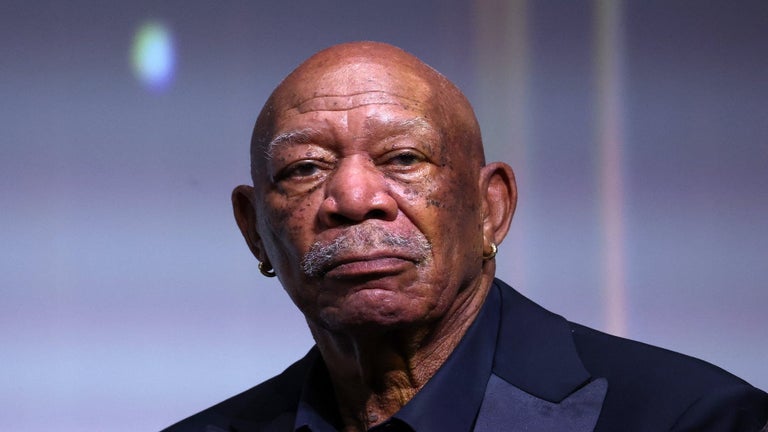Text Zoom: Take Control of Text Scaling on the Web
"Text Zoom" is an intuitive and convenient browser extension developed by Evans Holland. It is a free tool available on the Chrome platform, categorized under Browsers and SubCategory Add-ons & Tools. With Text Zoom, users have the power to adjust the text scaling on web pages, providing a comfortable reading experience.
Text Zoom offers a range of features to enhance your reading experience. One of its key features is smooth scaling, which ensures seamless transitions between different text sizes. This eliminates any jarring effects when adjusting the text scaling. Additionally, the extension automatically saves your text size preferences for each website, eliminating the need for manual configuration every time you visit a site.
The default keyboard shortcuts provided by Text Zoom make it easy to control the text scaling. With a simple keystroke, users can zoom in (Alt + =), zoom out (Alt + -), or reset the zoom (Alt + 0). These shortcuts provide quick and convenient access to adjust the text size to your liking.
No matter the size of your screen or your vision, "Text Zoom" guarantees a comfortable reading experience by allowing you to customize the text size. Whether you're reading lengthy articles, news feeds, or code, Text Zoom ensures that the text is perfectly readable.
Please note that the developer, Evans Holland, welcomes feedback and comments on the extension. Your input is valuable in improving the functionality and user experience of Text Zoom.